Contact Us
We love to hear from our ministers, but because we receive such a high volume of e-mails and calls we ask that you please check to see if your question is answered below before contacting us directly. Thank you!
Is my ordination legal?
Ordinations from Universal Life Church Ministries are legal and recognized across the United States. Because we are a fully-incorporated religious organization, ULC ministers enjoy all the same legal benefits granted to clergy members of other churches. Upon applying for ordination, the applicant is deputized as a member of the ULC clergy. Your ordination credential, card-sized credential, and Letter of Good Standing can all serve as legal proof of your ordination. Note: they must include your full legal name.
Please note that the laws and statutes laid out by state and local governments for performing legal ceremonies like weddings can vary from place to place. For more information about the rules in your area, please review the Wedding Laws section of the site.
Where is my order? How long does it take to ship?
Orders are filled the following business day and typically arrive 3-10 business days after being filled (although there are exceptions). Please see our shipping policy for full details.
If your order is marked "delivered" but you haven't received it, here are some tips:
- Look around to see if the driver decided to hide the package.
- Check if someone else may have accepted the delivery.
- Verify that you entered the right shipping address.
- Look for a notice of attempted delivery.
- Look for a slip notifying you of an attempted delivery.
- Check inside your mailbox, or wherever you receive mail.
If you still cannot locate your order, or if your order fails to arrive in time, please contact us so we can help resolve the issue.
How do I perform a wedding?
For step-by-step instructions to navigating the big day, look no further than the Perform a Wedding page here on our site!
I'm having trouble placing an order. What am I doing wrong?
To place an order, follow these steps:
- Log in to your account.
- Click on the Church Supplies tab.
- Browse the catalog using the organized categories, or the search function at the top to find what you're looking for.
- After selecting an item, scroll down to the bottom, fill out the required information, and click "Add to Cart".
- Double-check that your cart contains all the items you need, and then hit "Proceed to Check Out". If you need to add more items, click the "Shop More" button.
- Verify your shipping/billing information, select a shipping speed, then hit "Proceed to Payment".
- Input your payment information and review your order summary. When you're ready, click "Place Your Order".
- If the order was processed successfully, the order details will then be displayed along with an order number. If the order did not process for some reason, look for an error message at the top of the page and try again. You should also receive an order confirmation email.